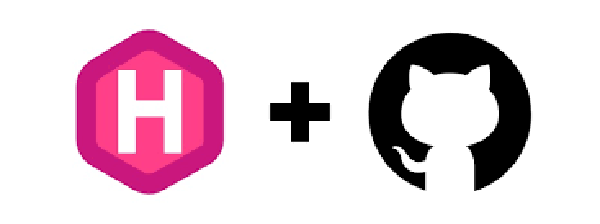Overview#
This guide provides a comprehensive comparison of all methods to add comment functionality to blogs built with static site generators (Hugo). We present solutions for various requirements including anonymous comments, GitHub login, and social logins.
Comment System Classification#
By Authentication Method#
| Authentication | Systems |
|---|---|
| GitHub Only | Giscus, Utterances |
| Anonymous Supported | Remark42, Commento, Comentario, HashOver |
| Anonymous + Social Login | Remark42, Commento, Disqus |
| Social Login Only | Disqus, Hyvor Talk |
By Hosting Method#
| Hosting | Systems |
|---|---|
| SaaS (No Management) | Giscus, Utterances, Disqus, Hyvor Talk |
| Self-Hosted | Remark42, Commento, Comentario, HashOver |
| Hybrid | Cusdis (Free Vercel deployment) |
1. Giscus (Highly Recommended - For GitHub Users)#
Concept#
Comment system using GitHub Discussions as backend
How It Works#
1. User visits blog
↓
2. Giscus widget loads
↓
3. Login with GitHub OAuth
↓
4. Write comment
↓
5. Auto-saved to GitHub Discussions
↓
6. Displayed on blog in real-time
Advantages#
- ✅ Completely free (leverages GitHub features)
- ✅ No server required (GitHub handles backend)
- ✅ Data ownership (stored in your repository)
- ✅ Markdown support (code blocks, images, etc.)
- ✅ Reactions support (👍, ❤️, etc.)
- ✅ Notifications (comment alerts via GitHub notifications)
- ✅ Dark mode (syncs with blog theme)
- ✅ Spam prevention (requires GitHub account)
- ✅ Easy management (manage in GitHub Discussions)
- ✅ Searchable (search comments via GitHub search)
Disadvantages#
- ❌ No anonymous comments (GitHub account required)
- ❌ Best for tech blogs (general users may not have GitHub accounts)
- ❌ GitHub dependency (comments unavailable during GitHub outages)
Implementation Difficulty#
⭐⭐ (2/5)
Setup Method#
Step 1: Enable GitHub Discussions#
1. GitHub Repository → Settings
2. Features section → Check Discussions
Step 2: Configure Giscus#
- Visit giscus.app
- Enter repository:
username/repository - Select settings:
- Page ↔️ Discussion mapping:
pathname(recommended) - Discussion category:
AnnouncementsorGeneral - Features: Reactions, comments above
- Theme: Match your blog theme
- Page ↔️ Discussion mapping:
Step 3: Add to Blowfish#
<!-- layouts/partials/comments.html -->
<script src="https://giscus.app/client.js"
data-repo="0AndWild/0AndWild.github.io"
data-repo-id="YOUR_REPO_ID"
data-category="Announcements"
data-category-id="YOUR_CATEGORY_ID"
data-mapping="pathname"
data-strict="0"
data-reactions-enabled="1"
data-emit-metadata="0"
data-input-position="bottom"
data-theme="preferred_color_scheme"
data-lang="en"
crossorigin="anonymous"
async>
</script>
Step 4: Configure params.toml#
[article]
showComments = true
Theme Synchronization (Dark Mode)#
<script>
// Change Giscus theme when blog theme changes
const giscusTheme = document.querySelector('iframe.giscus-frame');
if (giscusTheme) {
const theme = document.documentElement.getAttribute('data-theme');
giscusTheme.contentWindow.postMessage({
giscus: {
setConfig: {
theme: theme === 'dark' ? 'dark' : 'light'
}
}
}, 'https://giscus.app');
}
</script>
Cost#
Completely free
Recommended For#
- ✅ Developer blogs
- ✅ Technical documentation
- ✅ Open source project blogs
2. Utterances#
Concept#
Comment system using GitHub Issues as backend (predecessor of Giscus)
How It Works#
1. GitHub OAuth login
↓
2. Write comment
↓
3. Save to GitHub Issues (each post = 1 Issue)
↓
4. Display on blog
Advantages#
- ✅ Completely free
- ✅ Lightweight (TypeScript)
- ✅ Simple setup
- ✅ Markdown support
Disadvantages#
- ❌ Uses Issues (less suitable than Discussions)
- ❌ Fewer features than Giscus
- ❌ No anonymous comments
Giscus vs Utterances#
| Feature | Giscus | Utterances |
|---|---|---|
| Backend | Discussions | Issues |
| Reactions | ✅ | ❌ |
| Nested Replies | ✅ (nested) | ⚠️ (flat) |
| Suitability | Comment-specific | Issue tracking |
Conclusion: Giscus is a superior alternative to Utterances
Implementation Difficulty#
⭐⭐ (2/5)
Setup Method#
<!-- layouts/partials/comments.html -->
<script src="https://utteranc.es/client.js"
repo="username/repository"
issue-term="pathname"
theme="github-light"
crossorigin="anonymous"
async>
</script>
Recommended For#
- Unless there’s a specific reason, use Giscus instead
3. Remark42 (Highly Recommended - Anonymous + Social Login)#
Concept#
Open-source self-hosted comment system supporting anonymous and various social logins
How It Works#
1. Deploy Remark42 server (Docker)
↓
2. Insert Remark42 script on blog
↓
3. User chooses:
- Write anonymous comment
- Login with GitHub/Google/Twitter and write
↓
4. Save to Remark42 DB
↓
5. Display on blog
Advantages#
- ✅ Anonymous comments supported (can be toggled on/off)
- ✅ Various social logins (GitHub, Google, Facebook, Twitter, Email)
- ✅ Completely free (open source)
- ✅ No ads
- ✅ Data ownership (your server)
- ✅ Markdown support
- ✅ Comment edit/delete
- ✅ Admin mode (approve/block/delete comments)
- ✅ Notifications (Email/Telegram)
- ✅ Import/Export (migrate from other systems)
- ✅ Voting (upvote/downvote)
- ✅ Spam filter
Disadvantages#
- ❌ Self-hosting required (Docker server)
- ❌ Maintenance responsibility
- ❌ Hosting costs ($5/month~, free tier possible)
Implementation Difficulty#
⭐⭐⭐⭐ (4/5)
Hosting Options#
Option 1: Railway (Recommended)#
1. Sign up for Railway.app
2. "New Project" → "Deploy from GitHub"
3. Select Remark42 Docker image
4. Configure environment variables:
- REMARK_URL=https://your-remark42.railway.app
- SECRET=your-random-secret
- AUTH_ANON=true # Allow anonymous comments
- AUTH_GITHUB_CID=your_client_id
- AUTH_GITHUB_CSEC=your_client_secret
Railway Free Tier:
- $5 credit per month
- Sufficient for small blogs
Option 2: Fly.io#
# fly.toml
app = "my-remark42"
[build]
image = "umputun/remark42:latest"
[env]
REMARK_URL = "https://my-remark42.fly.dev"
AUTH_ANON = "true"
AUTH_GITHUB_CID = "xxx"
AUTH_GITHUB_CSEC = "xxx"
fly launch
fly deploy
Fly.io Free Tier:
- 3 apps
- Sufficient for small blogs
Option 3: Docker Compose (VPS)#
# docker-compose.yml
version: '3.8'
services:
remark42:
image: umputun/remark42:latest
restart: always
environment:
- REMARK_URL=https://remark.your-blog.com
- SECRET=your-secret-key-change-this
- AUTH_ANON=true # Allow anonymous
- AUTH_GITHUB_CID=xxx # GitHub login
- AUTH_GITHUB_CSEC=xxx
- AUTH_GOOGLE_CID=xxx # Google login
- AUTH_GOOGLE_CSEC=xxx
- ADMIN_SHARED_ID=github_username # Admin
volumes:
- ./data:/srv/var
ports:
- "8080:8080"
docker-compose up -d
Blog Embed Code#
<!-- layouts/partials/comments.html -->
<div id="remark42"></div>
<script>
var remark_config = {
host: 'https://your-remark42.railway.app',
site_id: '0andwild-blog',
components: ['embed'],
theme: 'light',
locale: 'en',
max_shown_comments: 10,
simple_view: false,
no_footer: false
};
(function(c) {
for(var i = 0; i < c.length; i++){
var d = document, s = d.createElement('script');
s.src = remark_config.host + '/web/' +c[i] +'.js';
s.defer = true;
(d.head || d.body).appendChild(s);
}
})(remark_config.components || ['embed']);
</script>
Anonymous + GitHub Simultaneous Configuration#
# Environment variables
AUTH_ANON=true # Allow anonymous
AUTH_GITHUB_CID=xxx # GitHub OAuth App ID
AUTH_GITHUB_CSEC=xxx # GitHub OAuth App Secret
ANON_VOTE=false # Disable voting for anonymous (spam prevention)
Users can choose:
- “Comment anonymously”
- “Login with GitHub”
Admin Features#
# Designate admin
ADMIN_SHARED_ID=github_yourusername
# Or by email
ADMIN_SHARED_EMAIL=you@example.com
Admin capabilities:
- Delete comments
- Block users
- Pin comments
- Read-only mode
Cost#
- Railway: Free or $5/month
- Fly.io: Free tier available
- VPS (DigitalOcean, etc.): $5/month~
Recommended For#
- ✅ Want both anonymous and social login
- ✅ Users comfortable with Docker
- ✅ Want complete data control
4. Commento / Comentario#
Concept#
Privacy-focused lightweight comment system
Commento vs Comentario#
| Item | Commento | Comentario |
|---|---|---|
| Status | Development stopped | Actively developed (Commento fork) |
| License | MIT | MIT |
| Language | Go | Go |
| Recommend | ❌ | ✅ |
Conclusion: Comentario recommended
Comentario Advantages#
- ✅ Anonymous comments supported
- ✅ Social logins (GitHub, Google, GitLab, SSO)
- ✅ Lightweight (Go-based)
- ✅ Privacy-focused
- ✅ Markdown support
- ✅ Voting feature
Disadvantages#
- ❌ Self-hosting required
- ❌ Fewer features than Remark42
Implementation Difficulty#
⭐⭐⭐⭐ (4/5)
Docker Deployment#
version: '3.8'
services:
comentario:
image: registry.gitlab.com/comentario/comentario
ports:
- "8080:8080"
environment:
- COMENTARIO_ORIGIN=https://comments.your-blog.com
- COMENTARIO_BIND=0.0.0.0:8080
- COMENTARIO_POSTGRES=postgres://user:pass@db/comentario
depends_on:
- db
db:
image: postgres:15
environment:
- POSTGRES_DB=comentario
- POSTGRES_USER=comentario
- POSTGRES_PASSWORD=change-this
volumes:
- postgres_data:/var/lib/postgresql/data
volumes:
postgres_data:
Blog Embed#
<script defer src="https://comments.your-blog.com/js/commento.js"></script>
<div id="commento"></div>
Recommended For#
- Alternative to Remark42
- Want simpler system
5. Disqus (Traditional SaaS)#
Concept#
Oldest and most widely used cloud comment system
How It Works#
1. Create Disqus account and register site
↓
2. Insert Disqus script on blog
↓
3. User chooses:
- Guest (anonymous - requires email)
- Disqus account
- Facebook/Twitter/Google login
↓
4. Save to Disqus server
↓
5. Display on blog
Advantages#
- ✅ Extremely simple setup (5 minutes)
- ✅ No server required (SaaS)
- ✅ Guest mode (comment with just email)
- ✅ Social logins (Facebook, Twitter, Google)
- ✅ Powerful admin tools
- ✅ Spam filter (Akismet integration)
- ✅ Mobile apps (iOS/Android)
- ✅ Analytics/Statistics
Disadvantages#
- ❌ Shows ads (free plan)
- ❌ Heavy (script size)
- ❌ Privacy concerns (data tracking)
- ❌ No data ownership (Disqus servers)
- ❌ No GitHub login
- ❌ Ad removal cost ($11.99/month~)
Implementation Difficulty#
⭐ (1/5) - Easiest
Setup Method#
Step 1: Register Disqus Site#
1. Sign up at disqus.com
2. Select "I want to install Disqus on my site"
3. Enter Website Name (e.g., andwild-blog)
4. Select Category
5. Select Plan (Basic - Free)
Step 2: Configure Blowfish#
# config/_default/config.toml
[services.disqus]
shortname = "andwild-blog" # Name created in Step 1
# config/_default/params.toml
[article]
showComments = true
Hugo has built-in Disqus support, so comments display automatically!
Step 3: Allow Guest Comments#
Disqus Dashboard → Settings → Community
→ Guest Commenting: Allow guests to comment (check)
Ad Removal Methods#
Method 1: Paid Plan ($11.99/month~)#
- Plus Plan: No ads
- Pro Plan: No ads + advanced features
Method 2: Hide with CSS (Not recommended - may violate terms)#
/* Not recommended: May violate Disqus terms */
#disqus_thread iframe[src*="ads"] {
display: none !important;
}
Cost#
- Free: With ads
- Plus: $11.99/month (no ads)
- Pro: $89/month (advanced features)
Recommended For#
- ✅ Want to add comments quickly
- ✅ Non-technical bloggers
- ✅ Don’t mind ads
- ❌ Not recommended for privacy-conscious users
6. Cusdis (Free Vercel Deployment)#
Concept#
Lightweight open-source comment system, deployable to Vercel for free
How It Works#
1. Deploy Cusdis to Vercel (1-Click)
↓
2. Connect PostgreSQL (Vercel free)
↓
3. Add site in dashboard
↓
4. Insert script on blog
↓
5. Users comment with email + name
Advantages#
- ✅ Completely free (Vercel free tier)
- ✅ Anonymous comments (just email + name)
- ✅ Lightweight (50KB)
- ✅ Simple setup (Vercel 1-Click deploy)
- ✅ Privacy-focused
- ✅ Open source
Disadvantages#
- ❌ No Markdown support
- ❌ No social login
- ❌ Simple features
Implementation Difficulty#
⭐⭐⭐ (3/5)
Setup Method#
Step 1: Deploy to Vercel#
1. Visit https://cusdis.com/
2. Click "Deploy with Vercel"
3. Connect GitHub
4. Add PostgreSQL (Vercel Storage)
5. Deployment complete
Step 2: Add Site#
1. Access deployed Cusdis dashboard
2. Click "Add Website"
3. Enter Domain: 0andwild.github.io
4. Copy App ID
Step 3: Blog Embed#
<!-- layouts/partials/comments.html -->
<div id="cusdis_thread"
data-host="https://your-cusdis.vercel.app"
data-app-id="YOUR_APP_ID"
data-page-id="{{ .File.UniqueID }}"
data-page-url="{{ .Permalink }}"
data-page-title="{{ .Title }}">
</div>
<script async defer src="https://your-cusdis.vercel.app/js/cusdis.es.js"></script>
Cost#
Completely free (Vercel free tier)
Recommended For#
- ✅ Need only simple anonymous comments
- ✅ Want completely free solution
- ✅ Have Vercel experience
7. HashOver#
Concept#
PHP-based fully anonymous comment system
Advantages#
- ✅ Fully anonymous (no information needed)
- ✅ PHP + flat file (no DB required)
- ✅ Open source
Disadvantages#
- ❌ Requires PHP (unsuitable for static sites)
- ❌ No GitHub login
- ❌ Old project
Implementation Difficulty#
⭐⭐⭐⭐ (4/5)
Recommended For#
- ❌ Not recommended for static blogs
- Consider only if you have a PHP server
8. Hyvor Talk (Premium SaaS)#
Concept#
Ad-free premium comment system
Advantages#
- ✅ No ads
- ✅ Anonymous comments supported
- ✅ Social logins
- ✅ Powerful spam filter
Disadvantages#
- ❌ Paid ($5/month~)
- ❌ No GitHub login
Cost#
- Starter: $5/month (1 site)
- Pro: $15/month (3 sites)
Recommended For#
- Paid alternative to Disqus
- Want ad-free SaaS
Comparison Tables#
By Authentication Method#
| System | Anonymous | GitHub | Other Social | Difficulty | Cost | |
|---|---|---|---|---|---|---|
| Giscus | ❌ | ✅ | ❌ | ❌ | ⭐⭐ | Free |
| Utterances | ❌ | ✅ | ❌ | ❌ | ⭐⭐ | Free |
| Remark42 | ✅ | ✅ | ✅ | ✅ | ⭐⭐⭐⭐ | $5/mo |
| Comentario | ✅ | ✅ | ✅ | ✅ | ⭐⭐⭐⭐ | $5/mo |
| Disqus | ⚠️ | ❌ | ✅ | ✅ | ⭐ | Free (ads) |
| Cusdis | ✅ | ❌ | ❌ | ❌ | ⭐⭐⭐ | Free |
| Hyvor Talk | ✅ | ❌ | ✅ | ✅ | ⭐ | $5/mo |
By Features#
| System | Markdown | Reactions | Voting | Notifications | Admin | Spam Filter |
|---|---|---|---|---|---|---|
| Giscus | ✅ | ✅ | ❌ | ✅ | ⚠️ | ✅ |
| Remark42 | ✅ | ❌ | ✅ | ✅ | ✅ | ✅ |
| Disqus | ⚠️ | ❌ | ✅ | ✅ | ✅ | ✅ |
| Cusdis | ❌ | ❌ | ❌ | ⚠️ | ✅ | ⚠️ |
By Hosting#
| System | Hosting | Data Location | Dependency |
|---|---|---|---|
| Giscus | GitHub | GitHub Discussions | GitHub |
| Remark42 | Self | Your server | Docker |
| Disqus | Disqus | Disqus servers | Disqus |
| Cusdis | Vercel | Vercel DB | Vercel |
Selection Guide#
Scenario-Based Recommendations#
1. “Developer blog, targeting GitHub users”#
→ Giscus ⭐⭐⭐⭐⭐
- Free, simple, Markdown support
- GitHub integration makes notifications convenient
2. “General blog, anonymous comments essential”#
→ Cusdis (simple) or Remark42 (advanced)
- Cusdis: 5-minute setup, completely free
- Remark42: More features, includes social login
3. “Both anonymous + GitHub login”#
→ Remark42 ⭐⭐⭐⭐⭐
- Only option supporting both
- Powerful admin features
4. “No technical skills, quick setup”#
→ Disqus
- 5-minute setup
- Accept ads
5. “Completely free + don’t want server management”#
→ Giscus (GitHub) or Cusdis (anonymous)
6. “Privacy is top priority”#
→ Remark42 or Comentario (self-hosted)
- Complete data control
Practical Implementation: Blowfish + Giscus#
Complete Setup Process#
1. Enable GitHub Discussions#
GitHub Repository → Settings → Features → Check Discussions
2. Install Giscus App#
Visit https://github.com/apps/giscus → Install
→ Select repository
3. Generate Giscus Configuration#
At giscus.app:
Repository: 0AndWild/0AndWild.github.io
Mapping: pathname
Category: Announcements
Theme: preferred_color_scheme
Language: en
Copy generated code
4. Create File#
# Create directory (if not exists)
mkdir -p layouts/partials
# Create file
touch layouts/partials/comments.html
5. Insert Code#
<!-- layouts/partials/comments.html -->
<script src="https://giscus.app/client.js"
data-repo="0AndWild/0AndWild.github.io"
data-repo-id="R_xxxxxxxxxxxxx"
data-category="Announcements"
data-category-id="DIC_xxxxxxxxxxxxx"
data-mapping="pathname"
data-strict="0"
data-reactions-enabled="1"
data-emit-metadata="0"
data-input-position="bottom"
data-theme="preferred_color_scheme"
data-lang="en"
crossorigin="anonymous"
async>
</script>
6. Modify params.toml#
[article]
showComments = true
7. Local Testing#
hugo server -D
# Check at http://localhost:1313
8. Deploy#
git add .
git commit -m "Add Giscus comments"
git push
Practical Implementation: Blowfish + Remark42 (Railway)#
Complete Setup Process#
1. Create GitHub OAuth App#
GitHub → Settings → Developer settings → OAuth Apps → New OAuth App
Application name: AndWild Blog Comments
Homepage URL: https://0andwild.github.io
Authorization callback URL: https://your-remark42.railway.app/auth/github/callback
After creation:
Copy Client ID
Generate and copy Client Secret
2. Deploy to Railway#
1. Sign up for railway.app
2. "New Project" → "Deploy Docker Image"
3. Image: umputun/remark42:latest
4. Add environment variables:
REMARK_URL=https://your-project.railway.app
SECRET=randomly-generated-secret-key-change-this
SITE=0andwild-blog
AUTH_ANON=true
AUTH_GITHUB_CID=your_github_client_id
AUTH_GITHUB_CSEC=your_github_client_secret
ADMIN_SHARED_ID=github_yourusername
3. Verify Deployment#
Railway automatically generates URL:
https://your-project.railway.app
Access in browser to verify Remark42 UI
4. Configure Blowfish#
mkdir -p layouts/partials
touch layouts/partials/comments.html
<!-- layouts/partials/comments.html -->
<div id="remark42"></div>
<script>
var remark_config = {
host: 'https://your-project.railway.app',
site_id: '0andwild-blog',
components: ['embed'],
theme: 'light',
locale: 'en'
};
(function(c) {
for(var i = 0; i < c.length; i++){
var d = document, s = d.createElement('script');
s.src = remark_config.host + '/web/' +c[i] +'.js';
s.defer = true;
(d.head || d.body).appendChild(s);
}
})(remark_config.components || ['embed']);
</script>
5. params.toml#
[article]
showComments = true
6. Test and Deploy#
hugo server -D
# After verification
git add .
git commit -m "Add Remark42 comments"
git push
Migration Guide#
Disqus → Giscus#
1. Export data from Disqus (XML)
2. Manual migration to GitHub Discussions
(No automation script, manual work required)
Disqus → Remark42#
1. Disqus XML Export
2. Remark42 Admin → Import → Select Disqus
3. Upload XML file
Conclusion#
Final Recommendations#
| Situation | Recommended System | Reason |
|---|---|---|
| Developer blog | Giscus | Free, GitHub integration, Markdown |
| General blog (anonymous needed) | Cusdis | Free, simple, anonymous |
| Both anonymous + social | Remark42 | Flexible, all features |
| Quick setup | Disqus | 5-minute completion (accept ads) |
| Complete control | Remark42 | Self-hosted, customizable |
Personal Recommendation (0AndWild Blog)#
Giscus recommended
- Perfect fit for GitHub Pages blog
- Tech blog’s main audience is GitHub users
- Free, simple, no maintenance
Alternative: Remark42 (when anonymous comments desired)
Quick Start#
- Start with Giscus (10 minutes)
- Collect user feedback
- Consider switching to Remark42 if many requests for anonymous comments
Comment systems can be changed later, so strongly recommend starting with Giscus!