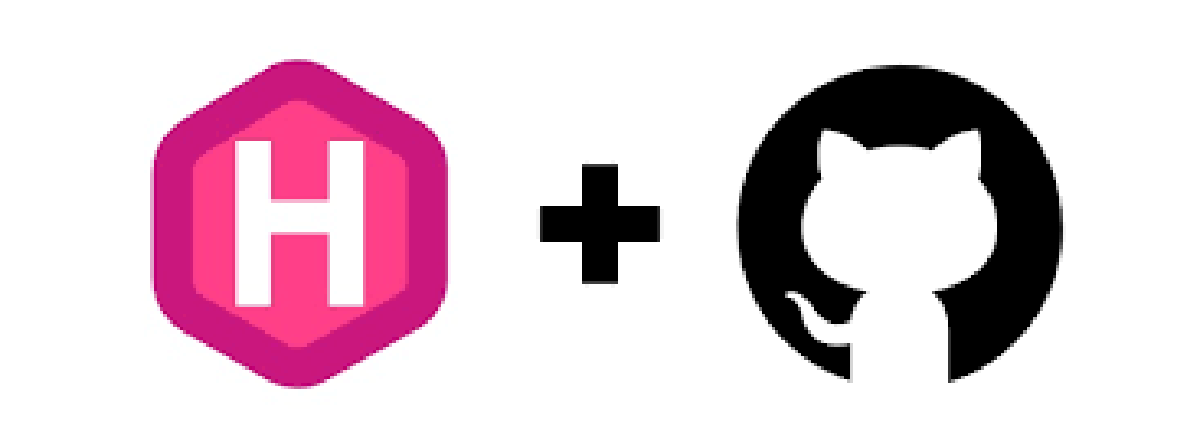Why I Moved to Hugo & GitHub Pages#
I decided to migrate my tech blog from Tstory to Hugo & GitHub Pages.
1. Scattered Content Management#
As I used various note-taking tools, the content I wrote at work or while studying became scattered everywhere. Having to transfer these notes to the blog repeatedly became burdensome, which led me to neglect blog management.
2. Markdown Compatibility Issues#
The markdown syntax used in my note-taking tools wasn’t fully compatible with Tstory, requiring frequent modifications when publishing posts. This was also a source of frustration.
Specific issues included:
- Insufficient syntax highlighting support for code blocks
- Table rendering errors
- Image path handling problems
- Limited mathematical expression support
3. Tstory Open API Support Ended#
Recently, I wanted to reorganize my study materials and post them on Tstory while redesigning the blog skin. I also planned to integrate existing note-taking tools using the Tstory Official Open API. However, I discovered that Open API support had been discontinued, and there was no longer a reason to continue using Tstory.
Blog Platform Selection Criteria#
After researching various blogs and considering what approach would work best, I settled on Hugo & GitHub Pages based on the following criteria:
- Is it easy to set up the blog?
- Can it be managed with code?
- Is there high flexibility to add features I want?
- Is the build and deployment speed fast when using GitHub Pages?
- Is it easy to integrate with note-taking tools like Obsidian?
What is Hugo?#
Hugo is a fast and flexible Static Site Generator written in the Go language.
Key Features:
- Fast build speed: Thousands of pages can be built in seconds
- Simple structure: Write content in Markdown and Hugo converts it to HTML
- Zero dependencies: Runs as a single binary without requiring separate runtime or database
- Rich theme ecosystem: Easy to apply themes for various purposes
Comparing Static Site Generators Used with GitHub Pages#
| Feature | Hugo | Jekyll | Gatsby | Next.js (SSG) | VuePress |
|---|---|---|---|---|---|
| Language | Go | Ruby | React (JavaScript) | React (JavaScript) | Vue.js |
| Build Speed | ⚡ Very Fast (< 1ms/page) | 🐢 Slow | 🚶 Moderate | 🚶 Moderate | 🚶 Moderate |
| Installation Complexity | ✅ Single Binary | ⚠️ Ruby environment required | ⚠️ Node.js + many dependencies | ⚠️ Node.js + dependencies | ⚠️ Node.js + dependencies |
| GitHub Pages Native Support | ❌ (Actions required) | ✅ Native support | ❌ (Actions required) | ❌ (Actions required) | ❌ (Actions required) |
| Learning Curve | Low | Low | High | Medium-High | Medium |
| Themes/Plugins | Rich | Very Rich | Rich (React ecosystem) | Rich (React ecosystem) | Moderate |
| Best For | Blog, Docs, Portfolio | Blog, GitHub default | Complex web apps, Blog | Complex web apps, Hybrid | Technical docs |
| Build Time (1000 pages) | ~1s | ~2min | ~30s | ~30s | ~20s |
Why I Chose Hugo:
- Overwhelming build speed: Build time barely increases even with more content
- Simple setup: Focus on Markdown without complex JavaScript frameworks
- Zero dependencies: No environment setup issues with a single executable
- Rich themes: Easy to apply high-quality themes like Blowfish
GitHub Pages Deployment#
Blogs written with Hugo are automatically built and deployed through GitHub Actions.
Deployment Workflow#
- Push changes to the
mainbranch - GitHub Actions automatically triggers
- Hugo builds the static site
- Built files are automatically deployed to GitHub Pages
Benefits#
- Automated deployment: Automatically deploys when you push code
- Version control: Track all changes through Git
- Free hosting: GitHub Pages is provided for free
- Custom domain: Can connect your desired domain
- HTTPS support: HTTPS is provided by default
Obsidian Integration#
Hugo is markdown-based, making it perfectly compatible with note-taking tools like Obsidian.
Integration Method#
- Set Hugo blog’s
content/postsdirectory as Obsidian vault - Write and edit posts in Obsidian
- When finished writing, commit & push through Git
- GitHub Actions automatically builds and deploys
Benefits#
- Consistent writing environment: Manage all notes and blog posts in the same tool
- Perfect markdown compatibility: No additional conversion work needed
- Local-first: Can write posts without internet connection
- Powerful linking features: Utilize Obsidian’s backlinks and graph view
Terminal Commands#
Running Development Server#
hugo server
Starts a local development server. By default, you can view the site at http://localhost:1313.
Key Options:
-Dor--buildDrafts: Builds draft content as well--bind 0.0.0.0: Makes server accessible from all network interfaces--port 8080: Uses a different port instead of the default (1313)- Browser automatically refreshes when files change (Live Reload)
Examples:
hugo server -D
hugo server --bind 0.0.0.0 --port 8080
Production Build#
hugo --cleanDestinationDir
Builds the static site for production. Output is generated in the public/ directory.
Key Features:
--cleanDestinationDir: Completely cleans the destination directory (public/) before building- Removes unnecessary files from previous builds for a clean build
- Ensures no old versions of files remain even when filenames are changed or deleted
Examples:
hugo --cleanDestinationDir
hugo --cleanDestinationDir --minify # Add file minification option
Theme Information#
Hugo Blowfish Theme#
This blog uses the Blowfish theme.
Features:
- Provides modern and responsive design
- Supports dark mode
- Fast loading speed and SEO optimized
- Multilingual support
- Rich customization options
Configuration Files:
config/_default/hugo.toml- Basic Hugo configurationconfig/_default/params.toml- Blowfish theme parametersconfig/_default/languages.en.toml- Language-specific settingsconfig/_default/menus.en.toml- Menu configuration
Conclusion#
The migration from Tstory to Hugo & GitHub Pages was a choice for a developer-friendly environment. Now I can manage my blog the same way I manage code versions, and with perfect Obsidian integration, I’ve unified the workflow from note-taking to blog posting.
Above all, Hugo’s fast build speed and GitHub Actions’ automated deployment allow me to focus solely on writing, and I can freely customize without being bound by platform constraints.
Going forward, I plan to gradually migrate existing posts from Tstory while steadily adding new content.
References#
- Hugo Official Site: https://gohugo.io/
- Blowfish Theme: https://blowfish.page/
- Blowfish Creator: @nunocoracao
- Creator Blog: https://n9o.xyz/
- Official Docs: https://blowfish.page/docs/
- License: MIT License